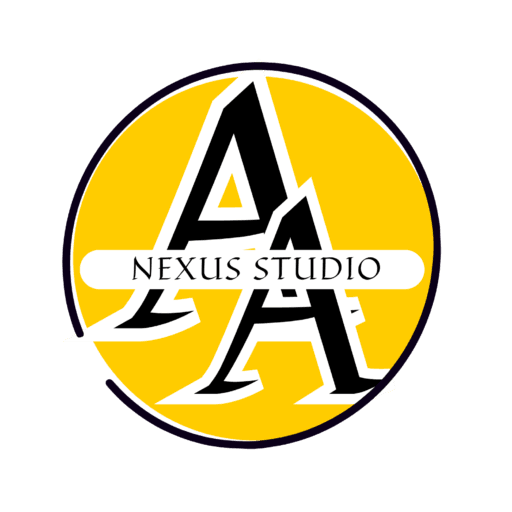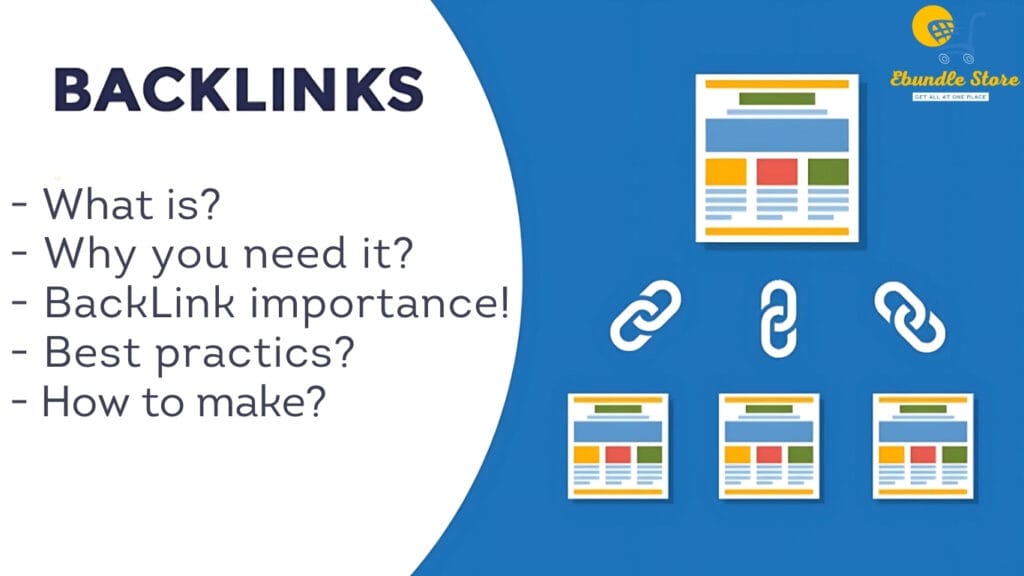Technical SEO is a critical component of search engine optimization that ensures your website is optimized for crawling, indexing, and performance. With the right technical SEO tools, you can identify and resolve issues that may hinder your site's visibility on search engines. Here’s a comprehensive list of the best technical SEO tools and how to use them effectively.
Best Technical SEO Tools
Technical SEO tools are essential for identifying and fixing issues that impact your website’s performance and rankings. Below is a detailed list of the best tools, their features, pricing in INR, and how you can use them effectively to optimize your site.
1. Screaming Frog
- What It Does: Screaming Frog is a website crawler that helps identify broken links, duplicate content, missing metadata, and more.
- How to Use:
- Crawl your website by entering its URL into the tool.
- Analyze broken links under the "Response Codes" tab.
- Generate XML sitemaps for search engine submission.
- Key Features:
- Integration with Google Analytics and Search Console.
- Advanced crawl configuration and scheduling.
- Mobile usability audits.
- Pricing: Free for up to 500 URLs; paid version starts at approximately ₹21,500/year.
- Visit Website: https://www.screamingfrog.co.uk/seo-spider/
2. Google Search Console
- What It Does: Monitors website indexing, tracks keyword rankings, and identifies crawl errors.
- How to Use:
- Submit your XML sitemap for indexing.
- Check "Coverage" reports for crawl issues.
- Analyze keyword performance under "Search Analytics."
- Key Features:
- Mobile usability insights.
- URL inspection tool.
- Pricing: Free.
- Visit Website: https://search.google.com/search-console/about
3. Backlink Checker
Ahrefs
- What It Does: Provides backlink analysis, keyword research, and competitor insights.
- How to Use:
- Use the "Site Explorer" to analyze backlinks and anchor texts.
- Find low-competition keywords using "Keywords Explorer."
- Monitor unlinked brand mentions for link-building opportunities.
- Pricing: Starts at approximately ₹9,000/month.
- Visit Website: https://ahrefs.com/backlink-checker
Majestic
- What It Does: Focuses on backlink visualization using Trust Flow and Citation Flow metrics.
- How to Use:
- Analyze link profiles for quality backlinks.
- Identify high-authority domains for outreach campaigns.
- Pricing: Starts at approximately ₹3,500/month.
- Visit Website: https://majestic.com/backlink-checker
4. Google Analytics
- What It Does: Tracks user behavior, traffic sources, and conversions on your website.
- How to Use:
- Monitor bounce rates and session durations to identify pages needing improvement.
- Set up goals to track conversions from organic traffic.
- Pricing: Free.
- Visit Website: https://analytics.google.com/analytics/web/provision/#/provision
5. WebPageTest
- What It Does: Analyzes page speed performance and provides actionable recommendations.
- How to Use:
- Test your website’s speed by entering its URL into WebPageTest.org.
- Review results for Time To First Byte (TTFB), image optimization, and caching issues.
- Pricing: Free.
- Visit Website: https://www.webpagetest.org/
6. Bing Webmaster Tools
- What It Does: Similar to Google Search Console but focused on Bing search engine optimization.
- How to Use:
- Submit your sitemap via Bing Webmaster Tools dashboard.
- Analyze crawl errors specific to Bing’s indexing process.
- Pricing: Free.
- Visit Website: https://www.bing.com/webmaster/tools
7. Mobile-Friendly Test (Google)
- What It Does: Checks if your website is mobile-friendly and provides suggestions for improvement.
- How to Use:
- Enter your URL into Google’s Mobile-Friendly Test tool.
- Review recommendations such as fixing viewport settings or improving font sizes.
- Pricing: Free.
- Visit Website: https://developers.google.com/search/blog/2016/05/a-new-mobile-friendly-testing-tool
8. CMS Checker
- What It Does: Identifies the Content Management System (CMS) used by a website (e.g., WordPress).
- How to Use:
- Enter the website URL into a CMS checker tool like BuiltWith or Wappalyzer.
- Pricing: Free.
- Visit Website: https://cmsdetect.com/
9. Google PageSpeed Insights
- What It Does: Evaluates page speed performance for both desktop and mobile devices while offering optimization tips.
- How to Use:
- Enter your URL into PageSpeed Insights.
- Implement suggestions such as compressing images, reducing server response time or enabling browser caching.
- Pricing: Free.
- Visit Website: https://pagespeed.web.dev/
10. Small SEO Tools
- What It Does: Offers a suite of free tools like plagiarism checkers, keyword research tools, and backlink analyzers.
- How to Use:
- Visit SmallSEOTools.com and select the desired tool (e.g., keyword density checker).
- Pricing: Free.
- Visit Website: https://smallseotools.com/
11. Semrush
- What It Does: Provides site audits, keyword research, competitor analysis, and more in one platform.
- How to Use:
- Conduct a site audit to detect technical issues like duplicate content or broken links.
- Optimize pages using the "On Page SEO Checker."
- Analyze bot activity with the "Log File Analyzer."
- Pricing: Starts at approximately ₹9,800/month.
- Visit Website: https://www.semrush.com/
12. DeepCrawl
- What It Does: A cloud-based crawler that identifies technical issues like redirects, status code errors, and mobile usability problems.
- How to Use:
- Run a crawl to detect missing meta tags or duplicate headers.
- Optimize on-page elements based on DeepCrawl insights.
- Pricing: Custom pricing; starts at approximately ₹16,000/month based on features.
- Visit Website: https://www.lumar.io/
How to Choose the Right Technical SEO Tool
Selecting the best technical SEO tool depends on your specific needs and goals. Here are some factors to consider:
- Features Offered:
- If you need comprehensive audits, go for tools like Screaming Frog or Semrush.
- For backlink analysis, Ahrefs or Majestic are ideal.
- Ease of Use:
- Choose tools with intuitive interfaces if you’re new to technical SEO.
- Budget Constraints:
- Many tools offer free versions or trials; start with those before investing in premium plans.
- Integration Capabilities:
- Opt for tools that integrate with Google Analytics or other platforms for seamless data tracking.
Conclusion
Technical SEO tools are indispensable for optimizing your website's performance and ensuring it ranks well in search engines. By leveraging tools like Screaming Frog, Ahrefs, Semrush, and DeepCrawl, you can uncover hidden issues, enhance user experience, and boost organic traffic.
For expert guidance in using these tools effectively or managing your entire SEO strategy, ebundlestore offers customized solutions that deliver measurable results. Contact us today to elevate your website’s performance!